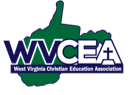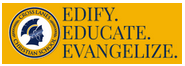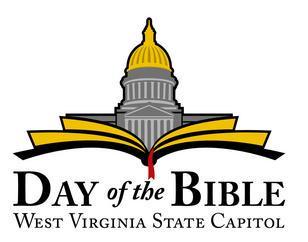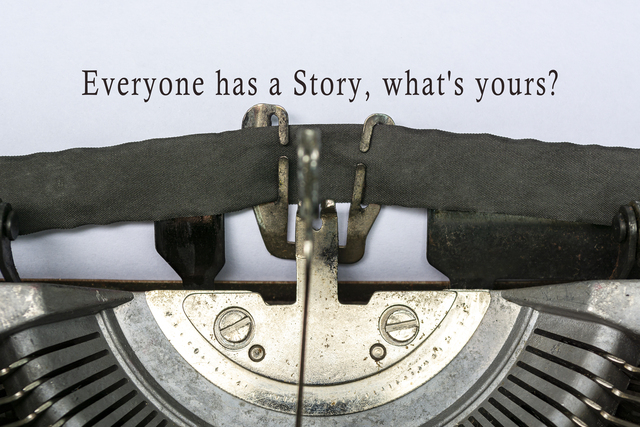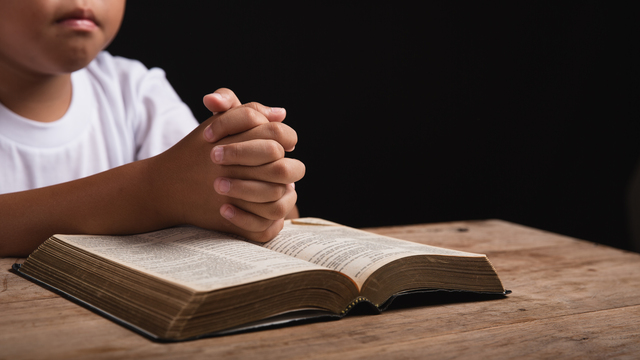Cracking the Code
How to Master AI Prompts and Elevate Education

In our increasingly digital world, artificial intelligence (AI) has become a ubiquitous presence, assisting us with tasks ranging from answering simple queries to managing complex projects. Whether you're interacting with a virtual assistant on your smartphone or seeking help from a customer service chatbot, the key to getting the most out of these AI systems lies in how you communicate with them. Crafting clear and effective prompts (the things you ask the AI) is essential, especially for those who may not be deeply versed in technology. I have been asked, repeatedly how I go about crafting a prompt. Hopefully, this guide will help you do that, whether you are tech savvy or, like many, not.
AI systems process the information provided to generate responses. Unlike humans, they can't read between the lines or infer meaning from vague statements. Therefore, the clarity and structure of your prompt directly influence the quality of the AI's response. Here's how you can structure your prompts effectively:
1. Identify Your Role
Establishing the context by specifying your role or the role you want the AI to assume sets the stage. This helps the AI understand the perspective from which to generate its response.
For Example:
- "As a history teacher, explain the significance of the Renaissance period."
- "Imagine you are a personal trainer; provide tips on starting a workout routine."
By stating the role, you're guiding the AI to tailor its response appropriately, ensuring the information aligns with the desired viewpoint.
2. State Your Objective
Clearly articulating your goal helps the AI understand what you're seeking. Whether you need a detailed explanation, a summary, or creative ideas, stating your objective focuses the AI's efforts.
For Example:
- "I need a summary of the voting patterns of people in upstate NY from 1960 to 1980"
- "Provide creative ideas for a community fundraising event."
A clear objective reduces ambiguity, leading to more relevant and helpful responses.
3. Specify Your Audience
Indicating who the intended audience is can significantly influence the tone and complexity of the AI's response. Different audiences require different approaches, and specifying this helps the AI adjust its language and style accordingly.
For Example:
- "Explain quantum physics to a high school student." (I tried this one recently)
- "Write a professional email to clients announcing our new product launch."
By specifying the audience, you ensure the information is presented in a way that is accessible and appropriate for them.
4. Add Parameters (Style, Tone, Number of Words, etc.)
Including specific parameters such as the desired style, tone, length, or format helps the AI fine-tune its response to meet your preferences.
For Example:
- "Get me started with ideas to write a 300-word informal blog post about healthy eating."
- "Provide a formal, concise summary of the attached financial report."
-“Write an informal 100 word message to our suburban community about an open house our business is hosting”
These details guide the AI in crafting a response that not only contains the right information but also matches the format and style you need.
5. Structure the Output and Include Additional Elements
If you require the information in a specific structure or need additional elements like bullet points, tables, or graphs, include these instructions in your prompt
For Example:
- "Craft an excel document from the data provided in these documents."
- "Create a table comparing the features of the latest smartphones."
By detailing the desired structure, you help the AI present the information in the most useful format for your purposes.
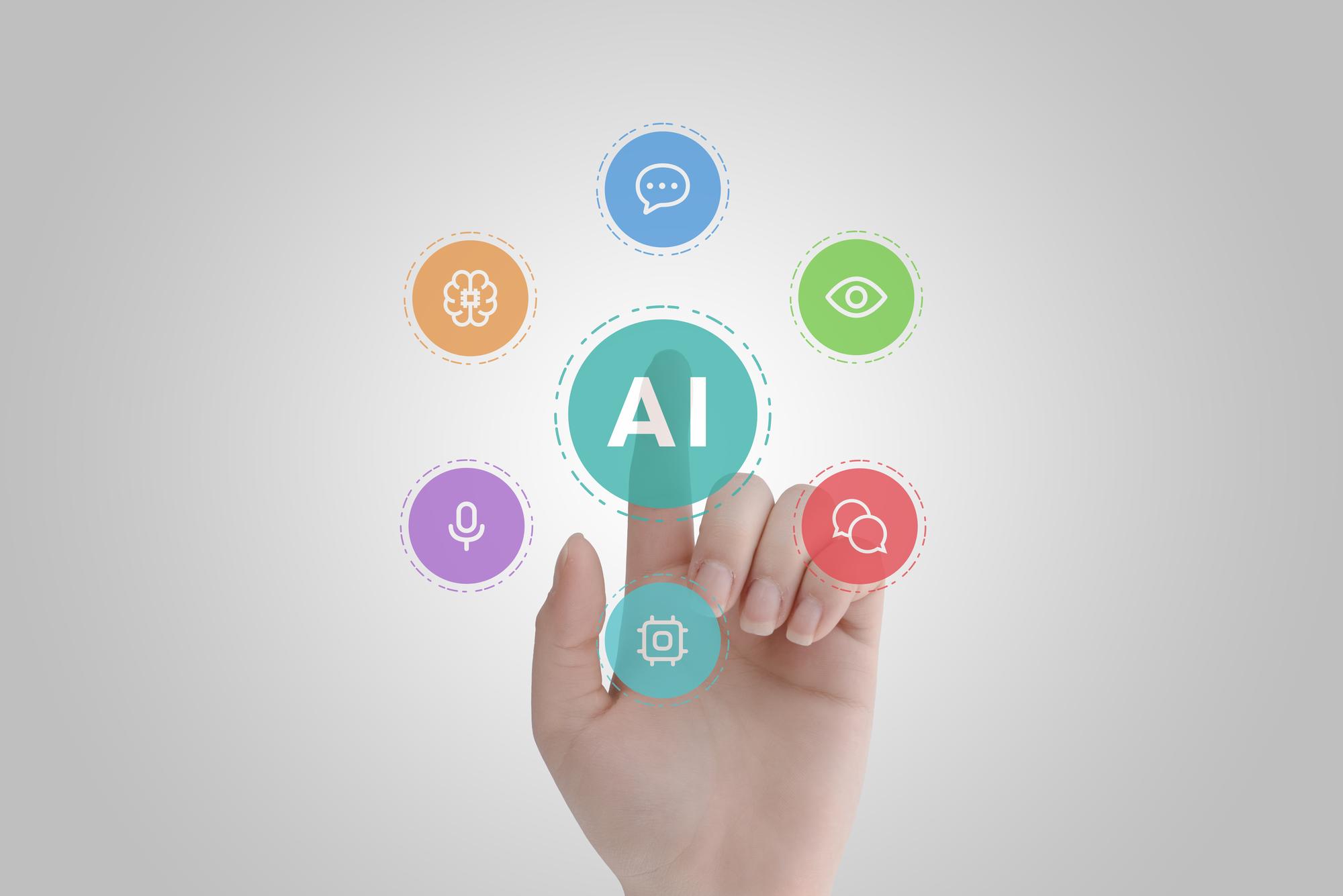
Bringing It All Together
Let's see how these steps work collectively in a practical example.
Prompt:
"As a financial advisor, create a friendly, 500-word article for young adults explaining the importance of starting a retirement fund early. Include three key benefits and provide simple examples."
In this prompt:
- **Role:** Financial advisor
- **Objective:** Create an article explaining the importance of starting a retirement fund early
- **Audience:** Young adults
- **Parameters:** Friendly tone, 500 words, include three key benefits, provide simple examples
- **Structure:** Article format with specified content elements
By incorporating all five steps, you've given the AI clear and detailed instructions, increasing the likelihood of receiving a helpful and well-structured response.
Tips for Crafting Effective Prompts
- Be Specific: The more precise your instructions, the better the AI can meet your needs
- Use Clear Language: Avoid ambiguity by using straightforward and simple language.
- Revise If Necessary: Don't hesitate to adjust your prompt if the AI's response isn't quite right.
Conclusion
Writing effective AI prompts is a skill that enhances your ability to interact with technology efficiently. By identifying your role, stating your objective, specifying your audience, adding parameters, and structuring the output, you communicate your needs clearly. This not only helps you get more accurate and useful responses but also saves time and reduces frustration.
Remember, AI systems are tools designed to assist you. The clearer and more detailed your prompts, the better they can serve you. Whether you're a teacher crafting lesson materials, a professional drafting communications, or simply someone seeking information, these steps will empower you to harness the full potential of AI technology with confidence and ease.
As AI continues to evolve and integrate into various aspects of our lives, mastering the art of prompt writing will become increasingly valuable. Start practicing these steps today, and watch how your interactions with AI become more productive and rewarding.

Christopher Knotts
Originally hailing from Kalispell, Montana, Christopher Knotts’ career is marked by his roles as an Administrator at Morgantown Christian Academy and IT consultant and administrator for Faith Baptist Church. With a passion for education, he has dedicated years to teaching such classes as Chemistry and Computer Science. He couples this with his natural love for all things electronic, diving deep into many different technological topics such as AI and VR.